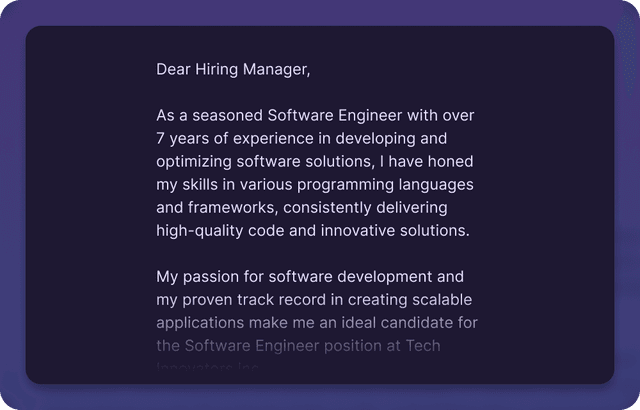Overview
In today's competitive job market, a well-crafted cover letter is essential for aspiring AutoCAD technicians looking to make a mark in the design and engineering industries. AutoCAD technicians play a pivotal role in transforming ideas into reality through precise technical drawings and designs, ensuring that projects are both functional and aesthetically pleasing. Employers value candidates who possess a strong foundation in CAD software, attention to detail, and excellent problem-solving skills, alongside effective communication and teamwork abilities. A tailored cover letter is your chance to highlight these key skills and showcase your passion for the profession, setting you apart from other applicants. This guide offers 15+ AutoCAD technician cover letter examples designed for 2024, providing you with the inspiration and tools you need to create a compelling application. From formatting tips to common pitfalls to avoid, we’ll guide you in crafting a professional cover letter that enhances your resume and captures the attention of hiring managers. Get ready to take the next step in your career by customizing your approach and showcasing your unique qualifications!
AutoCAD Technician Cover Letter Example
How to Write a AutoCAD Technician Cover Letter
Creating an impactful AutoCAD technician cover letter goes beyond simply listing your skills and experiences; it's about presenting them in a way that captures the attention of hiring managers in the design and engineering fields. The format of your cover letter is a direct reflection of essential professional traits, such as your attention to detail and ability to communicate effectively within technical contexts.
This section will guide you through the process of formatting your cover letter specifically for AutoCAD jobs. You’ll find profession-specific insights, tips, and examples to assist you in creating a compelling document. A well-structured cover letter will effectively communicate your expertise and suitability for the AutoCAD technician role.
Key Components of Your AutoCAD Technician Cover Letter:
-
Cover Letter Header
- This is your opportunity to make a strong first impression by including your contact information and that of the employer. Ensure clarity and professionalism to reflect your serious application attitude.
-
Cover Letter Greeting
- Addressing the hiring manager appropriately is crucial. Personalizing your greeting shows initiative and a genuine interest in the company, which can set you apart from other candidates.
-
Cover Letter Introduction
- Your introduction should capture the reader’s attention and articulate your enthusiasm for the AutoCAD technician position. Mention how you found the job listing and include a brief overview of your relevant skills and experiences.
-
Cover Letter Body
- This is where you delve deeper into your qualifications. Highlight specific projects or accomplishments that demonstrate your proficiency with AutoCAD software and your ability to meet technical specifications. Use the chance to mention relevant cover letter skills for AutoCAD technicians, like teamwork and problem-solving.
-
Cover Letter Closing
- Conclude with a strong closing statement that not only reiterates your interest in the position but also expresses your eagerness to discuss your application further. A compelling closing helps leave a lasting impression on hiring managers.
Each part of your cover letter is essential in showcasing your professionalism and fit for the AutoCAD technician position. Understanding how to tailor each section will ensure your cover letter stands out in a competitive field. Let’s break down each section further to highlight what to focus on for a successful job application.
Cover Letter Header Examples for AutoCAD Technician
Great header
John Doe
(555) 123-4567
johndoe@email.com
April 20, 2024
Bad header
Johnny
johnnycoolguy@yahoo.com
04/20/23
Explanation
The cover letter header is your first opportunity to create a professional impression when applying for an AutoCAD Technician position. It includes your contact details, the date, and the recipient’s information. A well-constructed header is critical in engineering and design fields where precision and clarity are paramount. As an AutoCAD Technician, a neat and organized header not only conveys your attention to detail but also reflects your capability to adhere to industry standards, setting a positive tone for the rest of your application.
What to Focus on with Your Cover Letter Header
For the AutoCAD Technician role, your cover letter header should include your full name, a professional email address, and a reliable phone number. Avoid using personal details such as your home address unless specifically requested. Including links to your professional profiles or portfolios showcasing your AutoCAD work can enhance your application. Consistency in formatting with your resume is essential; use the same font and alignment to create a cohesive look across your application materials. Remember, clarity and professionalism in your header can make a strong initial impact on the hiring manager.
Common Mistakes to Avoid
- Using a casual or incomplete name (e.g., just 'John' instead of 'John Doe')
- Including an unprofessional email address (e.g.,
coolguy123@example.com) - Using an inconsistent date format (e.g.,
04/2024instead ofApril 20, 2024) - Providing an incomplete recipient's name or title (e.g., 'Hiring Manager' instead of a specific name)
- Listing an incomplete organization or company name
To make your cover letter header stand out as an AutoCAD Technician, use clear and legible formatting. Opt for a professional font that aligns with your resume and other materials. Keep your header concise but informative: include your full name, a professional email, and your phone number, formatted correctly. Avoid unnecessary details and focus on creating a streamlined, professional appearance that reflects your technical expertise.
Cover Letter Greeting Examples for AutoCAD Technician
Great greeting
Dear Ms. Smith,
Bad greeting
Hi Team,
Explanation
The greeting of your cover letter is your initial introduction to potential employers, especially for a technical position like an AutoCAD Technician. This greeting is not just a formality; it reflects your professionalism and sets the tone for the rest of your application. A well-crafted greeting shows that you value the opportunity and respect the hiring process. Additionally, it indicates your attention to detail, which is crucial in fields like engineering and design where precision is paramount.
How to Get Your Cover Letter Greeting Right
As an AutoCAD Technician, it's vital to begin your cover letter with a greeting that is both formal and tailored to the recipient. If you know the hiring manager's name, address them directly using 'Dear [Mr./Ms. Last Name].' If the name is not available, opt for a greeting such as 'Dear Hiring Manager' or 'Dear [Company Name] Team.' Avoid overly casual greetings like 'Hi' or 'Hello' as they can diminish the professional tone of your application. A strong, specific greeting not only shows professionalism but also demonstrates your genuine interest in the position and the company.
When crafting your cover letter greeting as an AutoCAD Technician, prioritize professionalism and personalization. Use the hiring manager's name if possible; if not, address the company team or hiring committee to maintain a formal tone while still conveying your interest in the role.
Cover Letter Intro Examples for AutoCAD Technician
Great intro
As a detail-oriented AutoCAD Technician with over five years of experience in designing and drafting engineering plans, I am thrilled to apply for this position at [Company Name]. My background includes successfully collaborating on large-scale projects that emphasize efficiency and innovation, which aligns perfectly with your company's commitment to cutting-edge design solutions. I am excited about the opportunity to contribute to your team and help drive impactful projects forward.
Bad intro
I am writing to express my interest in the AutoCAD Technician position. I have some experience with AutoCAD and think I would do well in this job because I like working with design software.
Explanation
The introduction of your cover letter is crucial in making a strong first impression, especially for an AutoCAD Technician position. This section allows you to highlight your technical skills and relevant experience while establishing your enthusiasm for the role. A compelling introduction should reflect not only your capability with AutoCAD software but also your understanding of the industry and the specific needs of the employer. It's important to grab the hiring manager's attention by demonstrating how your background and values align with those of the company.
How to Craft an Effective Cover Letter Introduction
Begin your introduction by clearly stating your experience with AutoCAD and any relevant qualifications, such as certifications or degrees. Express genuine enthusiasm for the position and link your skills to the specific projects or goals of the company you are applying to. Make sure to reference how your previous work exemplifies the values of the organization, such as innovation or sustainability, to strengthen your case as a fitting candidate.
Common Mistakes to Avoid
- Using a generic opening statement that lacks personalization to the job or company.
- Focusing solely on your qualifications without expressing enthusiasm for the role.
- Neglecting to mention how your experience relates to the specific needs of the organization.
- Using technical jargon excessively without ensuring that it conveys your unique value to the employer.
To make your cover letter introduction stand out, focus on demonstrating your passion for design and technical innovation. Refer to specific projects or accomplishments that highlight your skills with AutoCAD. By showing how your personal goals and values match the company's mission, you’ll create a memorable first impression.
Cover Letter Body Examples for AutoCAD Technician
Great body
As a detail-oriented AutoCAD Technician with over five years of experience in architectural and engineering design, I have developed a strong proficiency in creating precise technical drawings and detailed schematics. In my previous role at ABC Engineering, I was instrumental in a project that redesigned a commercial complex, leading to a 15% reduction in costs through innovative design solutions that maximized space while complying with local safety regulations. My collaborative work with project managers and architects allowed us to complete projects ahead of schedule consistently. I take pride in my ability to adapt to changing project requirements and utilize the latest CAD technologies to enhance design efficiency. I am excited about the opportunity to bring my expertise and dedication to [Company Name] and contribute to your innovative projects.
Bad body
I have used AutoCAD for a while and have made some drawings for different projects. I think I am pretty good at it since I can follow instructions and get the work done. I like working with teams, and I believe I can contribute to your company. I am looking for a new opportunity to grow and improve my skills. Your company seems like a place where I could do that.
Explanation
The body of your cover letter for an AutoCAD Technician position is vital in conveying your technical skills, relevant experience, and understanding of the role’s demands. This section allows you to detail how your proficiency in AutoCAD and other design software can contribute to the success of the projects undertaken by the company. Providing specific examples of past work, such as projects you've contributed to or skills that set you apart, is essential to demonstrating your capabilities effectively.
How to Craft an Effective Cover Letter Body
When crafting the body of your cover letter as an AutoCAD Technician, emphasize your technical expertise and relevant projects. Discuss specific instances where your designs contributed to successful project outcomes, such as improving efficiency, saving costs, or enhancing safety. Clearly articulate your familiarity with industry standards and collaboration with architects and engineers. Tailor your examples to align with the company’s projects or values, showing how your skills will directly benefit their operations.
Common Mistakes to Avoid
- Not providing specific examples of your work or achievements in AutoCAD or related design tasks.
- Using jargon without explaining how it relates to the job position.
- Failing to connect your experience with the specific needs of the company or the role.
- Writing in a generic manner instead of showcasing your unique skills and ethos as a technician.
To make your cover letter body stand out, focus on clearly stating how your technical experience and relevant accomplishments directly align with the requirements of the AutoCAD Technician role. Use specific examples to highlight your contributions to past projects, showcasing your problem-solving abilities and technical expertise.
Cover Letter Closing Paragraph Examples for AutoCAD Technician
Great closing
I am excited about the opportunity to contribute my extensive experience with AutoCAD and 3D modeling to your team. I have a proven history of successfully executing complex design projects and ensuring accuracy in all dimensions. I look forward to the possibility of discussing how my skills in creating innovative CAD solutions can support [Company Name]'s upcoming projects and objectives.
Bad closing
I think I would be okay at this job. I have used AutoCAD a bit and am interested in engineering. I hope to hear back from you soon.
Explanation
The closing paragraph of your cover letter serves as your final opportunity to reinforce your value as an AutoCAD Technician to the hiring manager. This last piece of writing should encapsulate your technical expertise, your passion for precision and design, and your readiness to contribute to the organization. A well-crafted closing can leave a lasting impression, showcasing your qualifications and enthusiasm for the position.
How to Craft an Effective Cover Letter Closing
When closing your cover letter as an AutoCAD Technician, it's essential to summarize your relevant skills in CAD design and project management while expressing a sincere interest in the specific projects or goals of the company. Highlight your experience with industry-standard software and your understanding of engineering principles that align with their needs. Clearly state your eagerness to discuss your qualifications and how you can contribute to the engineering team's success in an interview setting.
Common Mistakes to Avoid
- Being overly generic or using clichéd phrases that do not specifically relate to the role of an AutoCAD Technician.
- Failing to express enthusiasm for the particular company or project.
- Not reiterating how your technical skills align with the job requirements.
- Neglecting to suggest a desire for further dialogue, such as requesting an interview or stating you're looking forward to discussing your application.
To effectively close your cover letter, focus on reiterating your enthusiasm for the AutoCAD Technician role, emphasize how your technical skills are tailored to the company's projects, and express readiness for an interview. Make sure to convey your ability to enhance their design processes and contribute positively to their team.
Cover Letter Writing Tips for AutoCAD Technicians
Highlight Your Technical Proficiency
When applying for an AutoCAD Technician position, it's essential to emphasize your technical skills related to AutoCAD software. Detail your experience with creating, modifying, and optimizing technical drawings. Mention any specialized tools or technologies you are proficient in, such as 3D modeling or architectural drafting. Providing specific examples of projects where your skills directly contributed to successful outcomes will showcase your competency and value to potential employers.
Demonstrate Design and Drafting Experience
Your cover letter should reflect your hands-on experience in design and drafting processes. Discuss the types of projects you have worked on, whether in architecture, engineering, or construction. Highlight achievements such as streamlining the design process or collaborating with engineers to produce accurate and efficient designs. This not only demonstrates your technical capabilities but also your understanding of how these designs impact overall project efficiency.
Showcase Attention to Detail
Attention to detail is critical for an AutoCAD Technician. Use your cover letter to illustrate your meticulous approach to drafting and design. Provide examples of situations where your attention to detail has caught errors early in the design process or led to improved accuracy in drafting documents. This will reassure potential employers that you possess the precision required for the role.
Tailor Your Cover Letter to the Job Description
To make a strong impression, customize your cover letter for each AutoCAD Technician job application. Analyze the job description closely and identify key skills and responsibilities. Mention specific software version familiarity or industry-specific practices that the job requires. By aligning your experience with the employer's needs, you demonstrate that you are not only capable but also a perfect fit for their team.
Maintain a Clear and Professional Structure
Your cover letter should follow a clear format that enhances readability. Begin with a strong introduction that captures the hiring manager's attention, followed by body paragraphs that detail your relevant experience and skills. Conclude with a professional closing statement expressing your enthusiasm for the opportunity. Ensure your writing is clear, concise, and free from errors, as this reflects your professionalism and attention to detail—qualities that are critical for an AutoCAD Technician.
Cover Letter Mistakes to Avoid as an AutoCAD Technician
Failing to Highlight Relevant Experience
One of the most common mistakes AutoCAD Technicians make is neglecting to emphasize their relevant experience in the cover letter. It’s crucial to showcase your recent projects or roles that directly relate to the position you’re applying for. For instance, instead of saying “worked with AutoCAD,” detail your experience by writing “developed 2D and 3D drawings for a major commercial project, ensuring adherence to architectural specifications.” This approach gives hiring managers a clearer understanding of your qualifications.
Ignoring the Importance of Customization
Many applicants submit generic cover letters without customizing them for the specific job description. As an AutoCAD Technician, it’s essential to align your skills and achievements with the requirements outlined in the job posting. Carefully read the job description and include specific examples, such as experience with revisions, project management, or collaboration with architects, that match the employer's needs. Customization signals your genuine interest in the position and enhances your chances of making a strong impression.
Being Overly Technical
While showcasing your technical knowledge is important, relying too heavily on jargon can alienate hiring managers who may not have a technical background. Avoid complex terms that might confuse readers. Instead, focus on clear and concise language that illustrates your capabilities. For example, rather than saying “executed complex polyline commands,” a more approachable statement would be “successfully created intricate designs using AutoCAD tools.” This makes your letter more accessible while still demonstrating your expertise.
Neglecting Soft Skills
AutoCAD Technicians often overlook the significance of soft skills in their cover letters. While technical abilities are essential, employers also seek candidates who can communicate effectively and work well in teams. In your cover letter, mention instances where you’ve successfully collaborated with architects, engineers, or clients, and highlight your problem-solving skills. Phrases such as “effectively communicated design modifications to team members” or “participated in client meetings to ensure project objectives were met” can help showcase your well-rounded skill set.
Skipping the Proofreading Process
A critical mistake that AutoCAD Technicians often make is submitting cover letters without proper proofreading. Simple mistakes in spelling, grammar, or formatting can create an impression of carelessness, which is detrimental in an industry that values precision. Before submitting your cover letter, take the time to review it for errors or have a trusted colleague check it for you. A polished cover letter not only reflects your attention to detail but also signals professionalism, making you a more appealing candidate.
Cover Letter FAQs
How do I structure my AutoCAD Technician cover letter?
Start your cover letter with a strong opening paragraph that introduces yourself and specifies the position you are applying for. Follow with a section that outlines your relevant technical skills, particularly your proficiency in AutoCAD and any other design software. Consider including specific examples of projects where you utilized these skills. Conclude with a brief paragraph that expresses your enthusiasm for the role and how you can contribute to the company's goals.
What key skills should I highlight in my AutoCAD cover letter?
Focus on technical skills such as proficiency in AutoCAD, understanding of design principles, familiarity with drafting standards, and experience with 3D modeling when applicable. Additionally, mention soft skills like attention to detail, problem-solving abilities, and effective communication skills, which are essential for collaborating with engineers and architects.
How can I demonstrate my experience with AutoCAD in my cover letter?
Provide specific examples of projects you have worked on that required AutoCAD skills. Detail the types of drawings you created (e.g., architectural, mechanical) and discuss any challenges you overcame during these projects. This not only highlights your technical capabilities but also shows your practical experience in applying them.
What should I include in the opening paragraph of my AutoCAD Technician cover letter?
In the opening paragraph, clearly state the position you are applying for and provide a brief overview of your background in drafting and design. This is your opportunity to catch the reader's attention by highlighting your most relevant experience or qualification that aligns with the job description.
How do I tailor my cover letter for different AutoCAD Technician job applications?
Customize your cover letter for each application by carefully reviewing the job description and identifying key skills and experiences the employer is looking for. Adjust your examples and focus areas to match these requirements, showing that you are not only qualified but also genuinely interested in the specific role and company.
What are some common mistakes to avoid in an AutoCAD Technician cover letter?
Avoid using a generic template that lacks personalization or fails to align with the job description. Also, steer clear of overly technical jargon that may not be easily understood by the hiring manager. Ensure your cover letter is concise, well-organized, and free of grammatical errors.
How can I express my passion for design and drafting in my cover letter?
Share a brief anecdote about why you chose a career as an AutoCAD technician or a specific project that inspired you professionally. Discuss how your passion drives your work ethic and attention to detail, which are critical in technical fields.
What should I focus on in my cover letter if I'm an entry-level AutoCAD Technician?
As an entry-level candidate, emphasize your educational background, any relevant coursework, internships, or projects where you used AutoCAD. Highlight your eagerness to learn and grow in the field, along with any transferable skills such as teamwork, communication, and technical skills gained from other experiences.
How can I incorporate keywords from the job description into my AutoCAD Technician cover letter?
Review the job description for specific keywords relating to skills, software, and experiences desired by the employer. Integrate these phrases naturally into your cover letter to demonstrate your alignment with the role, making it clear that you meet their criteria.