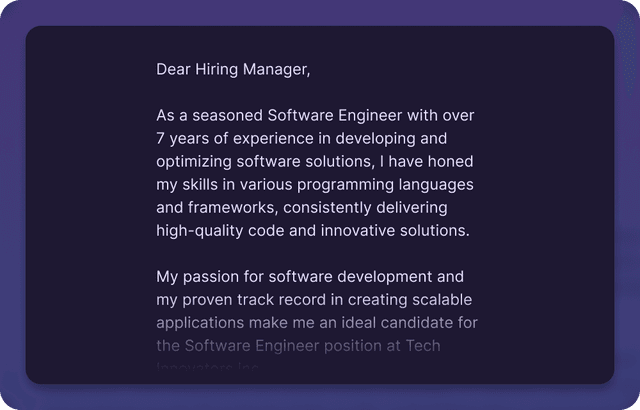Overview
In today's fast-paced digital landscape, desktop support technicians play a vital role in ensuring that organizations function smoothly and effectively. As the first line of defense in troubleshooting and maintaining IT systems, these professionals are essential for addressing technical issues and enhancing user satisfaction. Hiring managers seek candidates who possess a unique blend of technical skills—such as hardware and software proficiency—and soft skills, including strong communication and problem-solving abilities. Crafting a tailored cover letter is crucial for standing out in this competitive job market; a well-written cover letter not only highlights your qualifications but also conveys your passion for technology and commitment to supporting users. In this guide, you will discover 15+ desktop support technician cover letter examples specifically designed for 2024, along with invaluable tips on writing a compelling letter, formatting advice, and common pitfalls to avoid. By leveraging these resources, you can create an exceptional cover letter that complements your resume and positions you as a top candidate for technical support positions. Ready to enhance your chances of impressing prospective employers? Let's get started!
Desktop Support Technician Cover Letter Example
How to Write a Desktop Support Technician Cover Letter
Creating an impactful desktop support technician cover letter goes beyond simply listing your qualifications and experiences. The presentation of these elements is critical in the tech support field, where attention to detail and effective communication play pivotal roles in a successful candidate's profile. A well-organized cover letter format not only captures the hiring manager's attention but also reflects your essential professional traits as an ideal candidate for IT positions.
In this section, we will guide you through the process of formatting your cover letter specifically for a desktop support technician role. We will provide industry-specific insights, practical tips, and excellent cover letter samples for desktop support to assist you in creating a compelling document. A well-formatted cover letter can significantly enhance your ability to showcase your expertise and suitability for the role.
Here are the key components of a professional cover letter that we will cover:
- Cover Letter Header - This section sets the tone for your application and includes your contact information, ensuring the employer can easily reach you.
- Cover Letter Greeting - A personalized greeting demonstrates professionalism and respect for the hiring manager, creating a good first impression.
- Cover Letter Introduction - The opening lines should hook the reader and communicate your enthusiasm for the desktop support technician position, touching on your qualifications.
- Cover Letter Body - This is where you elaborate on your skills and experiences, ideally highlighting specific examples relevant to the role, such as your problem-solving abilities and technical expertise.
- Cover Letter Closing - A strong conclusion will summarize your interest and qualifications, while also encouraging the reader to contact you for an interview.
Each part of your cover letter is essential in showcasing your professionalism and fit for the desktop support technician position. Let’s break down each section to help you effectively convey your commitment and relevant skills for this tech support role.
Cover Letter Header Examples for Desktop Support Technician
Great header
Joseph Smith
(123) 456-7890
josephsmith@email.com
10/20/2024
Bad header
Joe
joetech@randommail.com
10/20/24
Explanation
The cover letter header serves as the introductory piece of your application and is crucial for establishing a professional impression right from the start. For a Desktop Support Technician, a clean and precise header is vital as it reflects your attention to detail and organizational skills—key attributes in the tech field. A thoughtfully crafted header not only conveys your contact information but also sets a formal tone that signifies your respect for the potential employer's time and expectations.
What to Focus on with Your Cover Letter Header
When applying for a Desktop Support Technician position, ensure your cover letter header is straightforward and formatted for clarity. Include your full name, a professional email address, your phone number, and the date. It's also important to clearly present the recipient’s name and job title along with their organization, as this demonstrates your ability to follow professional correspondence protocols. Consistency in formatting with your resume will enhance your overall presentation. Avoid overly casual elements and ensure all information is accurate and polished to reflect your technical proficiency.
Common Mistakes to Avoid
- Using a casual or incomplete name (e.g., 'Joe' instead of 'Joseph Smith')
- An unprofessional email address (e.g., crazytechguy123@example.com)
- Incorrect date formats or non-standard presentation
- Incomplete or inaccurate recipient name or title
- Missing the organization's full name
To make your cover letter header stand out as a Desktop Support Technician, prioritize clear formatting and professionalism. Use a readable font that matches the rest of your cover letter and ensure consistent spacing. Present your information neatly, as this reflects your attention to detail—a crucial trait for a technician. Include essential contact information and maintain a straightforward style that aligns with the expectations of the tech industry.
Cover Letter Greeting Examples for Desktop Support Technician
Great greeting
Dear Mr. Smith,
Bad greeting
Hey team,
Explanation
The greeting of your cover letter serves as the first impression for the hiring manager and is vital in presenting your professionalism and eagerness for the role. For a Desktop Support Technician position, a thoughtful greeting communicates your understanding of the technical support environment and illustrates your respect for the organization's structure. It sets a tone that you are not only skilled but also cognizant of the importance of communication in IT support roles.
How to Get Your Cover Letter Greeting Right
For a Desktop Support Technician role, it’s crucial to address your cover letter greeting to the specific hiring manager or team member if their name is available. If the job posting does not include a name, addressing it to the 'IT Hiring Committee' or 'IT Support Team' is appropriate. Avoid generic greetings such as 'To Whom It May Concern' or informal ones like 'Hi there'. A well-crafted greeting, such as 'Dear [Hiring Manager’s Name]' or 'Dear IT Hiring Committee,' demonstrates your attention to detail and your enthusiasm for the position.
When crafting your cover letter greeting as a Desktop Support Technician, emphasize professionalism and personalization. Always strive to find the hiring manager's name; if that’s not possible, use a formal group title that enhances your application’s relevance.
Cover Letter Intro Examples for Desktop Support Technician
Great intro
With over five years of experience in providing exceptional desktop support within fast-paced environments, I am excited to apply for the Desktop Support Technician role at [Company Name]. My track record in troubleshooting technical issues efficiently and my commitment to delivering top-notch customer service resonates with your company’s emphasis on excellence in user support and satisfaction. I look forward to contributing my skills to enhance your IT team’s performance.
Bad intro
I am writing to apply for the Desktop Support Technician position. I have experience in IT support and think I could do well in this role because I like technology.
Explanation
The introduction of your cover letter is a crucial component in the application process for a Desktop Support Technician. It serves as your opportunity to immediately engage the hiring manager by showcasing your technical expertise and customer service skills. A strong introduction highlights not only your problem-solving abilities and technical knowledge but also your enthusiasm for helping end-users and contributing to a positive workplace environment. Making this first impression compelling is essential, as it sets the tone for the rest of your cover letter and proves that you are the right fit for the position.
How to Craft an Effective Cover Letter Introduction
Start by briefly outlining your relevant experience in desktop support roles or IT at large. Clearly express your enthusiasm for the specific position and mention how your skills can directly benefit the company. Link your previous experiences or achievements to the company’s mission or values, reflecting your understanding of their needs and how you can help meet them. Avoid cliches or generic statements; instead, focus on what makes you an ideal candidate for their team.
Common Mistakes to Avoid
- Beginning with a vague statement that fails to capture the hiring manager's interest.
- Emphasizing your own needs or desires over what you can offer the company.
- Ignoring the company’s values or mission and failing to express alignment.
- Using technical jargon without explanation, which may alienate non-technical readers.
To make your cover letter introduction stand out, emphasize your passion for technology and commitment to user satisfaction. Highlight specific achievements or certifications that demonstrate your relevant skills and experiences. Clearly show how your career aspirations align with the goals of the company, making it easier for the hiring manager to see you as a strong candidate.
Cover Letter Body Examples for Desktop Support Technician
Great body
In my previous role as a Desktop Support Technician at XYZ Corp, I successfully resolved an average of 75 user requests weekly, maintaining a 95% satisfaction rate. I implemented a new ticketing system that reduced response times by 30%, ensuring users received prompt support. My approach combines strong technical knowledge with a commitment to customer service; I believe that effective communication is as vital as technical skills. For instance, I taught several training sessions on new software implementation that boosted overall productivity by 15%. I am excited about the possibility of bringing my technical expertise and problem-solving skills to your team, ensuring that all users can perform their tasks efficiently and effectively.
Bad body
I have worked in IT support for a while and fix computers for people when they have problems. I know a lot about software and hardware issues. Sometimes I talk to users, but it can be a bit boring. I can definitely help with tech issues, and I would like to work at your company because it seems interesting. I think I do a decent job resolving issues overall.
Explanation
The body of your cover letter is essential in establishing your suitability for the Desktop Support Technician position. This is where you provide detailed information about your technical skills, problem-solving abilities, and your understanding of user support needs. A compelling cover letter body should effectively convey your qualifications and enthusiasm for supporting users, ensuring their technology works seamlessly. Specific examples of how you’ve resolved issues or improved systems will illustrate your capabilities and dedication to excellent technical support.
How to Craft an Effective Cover Letter Body
When writing your cover letter body as a Desktop Support Technician, emphasize your technical expertise and customer service skills. Use concrete examples of past experiences where you successfully troubleshot technical issues, implemented solutions that improved efficiency, or trained users on new technologies. Highlight any certifications or relevant training you have, and explain how they enhance your ability to address user needs. Also, connect your approach to support with the specific needs of the company you are applying to, showing that you understand their technology landscape and user requirements.
Common Mistakes to Avoid
- Being overly technical without explaining the relevance of skills to the job role.
- Failing to provide specific examples of past support experiences.
- Overlooking the importance of excellent customer service as part of the role.
- Providing generic statements that do not relate to the specific company or position.
To make your cover letter body stand out, focus on quantifying your achievements and detailing how your past experiences align with the specific needs of the company. Use examples that show your problem-solving skills and dedication to user satisfaction, demonstrating that you can provide both technical expertise and exceptional support.
Cover Letter Closing Paragraph Examples for Desktop Support Technician
Great closing
I am excited about the opportunity to apply my extensive experience in desktop support and my dedication to exceptional customer service to your team. I have a proven track record of resolving technical issues efficiently while ensuring user satisfaction, which aligns with your organization’s commitment to IT excellence. I look forward to discussing how I can contribute to your IT department’s success and provide value to your staff.
Bad closing
I think I would be okay at this job because I know a bit about computers. I am mostly available for an interview whenever. Thanks for considering my application.
Explanation
The closing paragraph of your cover letter is crucial as it serves as your final chance to impress the hiring manager. It should encapsulate your interest in the Desktop Support Technician position, emphasize your relevant skills, and express your willingness to contribute to the success of the organization. This closing is especially important for a technical role where clarity and confidence can demonstrate your potential value to the team.
How to Craft an Effective Cover Letter Closing
When crafting your closing paragraph as a Desktop Support Technician, make sure to highlight your technical expertise and problem-solving abilities that align with the job requirements. Stress your commitment to providing excellent customer service and ensuring smooth IT operations. It’s essential to express your enthusiasm for the position and your readiness for an interview, indicating your proactive approach and eagerness to join the team. A well-articulated closing will reinforce your suitability for the role.
Common Mistakes to Avoid
- Failing to clearly express your interest in the Desktop Support Technician position and the company.
- Using jargon that may confuse the reader instead of focusing on clear and concise language relevant to the role and its responsibilities.
- Not directly connecting your skills and experiences to the specific needs of the organization or the job description.
- Ending the letter without a call to action or a suggestion for further discussion, such as an invitation for an interview.
To close your cover letter effectively, emphasize your excitement about the role and connect your skills directly to the organization's needs. Clearly state your willingness to discuss your qualifications further in an interview and how your technical abilities can be of benefit to their team.
To effectively close your cover letter, reinforce your enthusiasm for the Desktop Support Technician position and highlight how your skills meet the organization's needs. Convey your eagerness to continue the conversation in an interview setting, ensuring the hiring manager knows you are ready to engage further.
Cover Letter Writing Tips for Desktop Support Technicians
Highlight Technical Proficiency
In your cover letter for a Desktop Support Technician position, it's essential to showcase your technical skills and proficiency in troubleshooting hardware and software issues. Mention specific technologies and operating systems you excel in, such as Windows, macOS, or Linux. Provide examples of challenging problems you've resolved, demonstrating your ability to think critically and apply your knowledge effectively. This will give hiring managers confidence in your technical capabilities and problem-solving skills.
Emphasize Customer Service Experience
As a Desktop Support Technician, providing exceptional customer service is vital. Use your cover letter to discuss your experience in supporting end-users, and emphasize your communication skills. Include examples of how you successfully handled difficult situations or responded to user inquiries promptly. Highlight any customer service training or certifications you've received, as this will reassure employers that you can maintain a positive user experience while providing technical support.
Showcase Your Troubleshooting Skills
Troubleshooting is a key aspect of a Desktop Support Technician's role. In your cover letter, illustrate your systematic approach to identifying and resolving issues. Provide a specific instance where you diagnosed a complex technical problem, detailing the steps you took and the outcome. This not only showcases your analytical skills but also your persistence and dedication to finding effective solutions, which are critical qualities in this role.
Tailor Your Application to Each Position
Avoid sending a generic cover letter. Tailor your letter to the specific Desktop Support Technician role you are applying for. Research the company's technology environment and any specific challenges they may be facing. Incorporating this information into your letter demonstrates your genuine interest in the position and the proactive mindset that employers look for.
Maintain a Professional Tone and Structure
Your cover letter should reflect professionalism and clarity. Start with a strong opening paragraph that introduces your intent and enthusiasm. Organize your content into clear sections, ensuring that each paragraph serves a specific purpose—whether it's outlining your technical skills, customer service experience, or unique qualifications for the Desktop Support Technician role. Proofread your letter carefully to eliminate grammatical errors and typos, as attention to detail is crucial in any technical support position.
Cover Letter Mistakes to Avoid as a Desktop Support Technician
Ignoring the Importance of Customer Service Skills
Many applicants for the Desktop Support Technician position neglect to highlight their customer service skills in their cover letters. This is a critical oversight, as much of the role involves interacting with end-users and resolving their issues in a friendly manner. Failing to showcase your ability to communicate effectively and patiently with users can make your application appear less competitive. To rectify this, include specific examples of how you’ve successfully assisted users, such as "Resolved over 150 support tickets with a 95% customer satisfaction rating."
Using a Generic Template
Job seekers often make the mistake of using a generic cover letter template for their Desktop Support Technician applications. Generic content can easily be spotted by hiring managers, who seek candidates that demonstrate genuine interest in their specific role and company. To stand out, tailor your cover letter to the job you're applying for by incorporating specific keywords and phrases from the job listing, as well as mentioning the company's unique values or projects that resonate with you.
Overlooking Technical Proficiency Details
While it’s essential to include your relevant technical skills, some candidates fail to provide sufficient detail about their proficiency with tools or technologies applicable to the Desktop Support Technician role. Phrases like "experienced with Windows OS" without elaboration can hurt your chances. Instead, detail your experience: "Proficient in troubleshooting both Windows and macOS environments, with hands-on experience in Active Directory and remote desktop tools." This clarity helps hiring managers gauge your technical fit.
Neglecting to Showcase Problem-Solving Skills
Another common mistake is underplaying your problem-solving skills. Desktop Support Technicians frequently encounter unique issues that require analytical thinking and quick resolution. Failure to exhibit these skills can diminish your chances of making a strong impact on hiring managers. To illustrate your problem-solving capabilities, consider including a scenario: "Identified and resolved a recurring network issue that affected multiple users, reducing downtime and enhancing productivity by 20%."
Failing to Customize for the Company Culture
Not adapting your cover letter to reflect the company's culture can be a significant pitfall. Each organization has its own values and work environment, and failing to demonstrate how you align with these can send the wrong message. Conduct thorough research on the company’s mission, values, and any unique characteristics. For example, if the company emphasizes teamwork, highlight your collaborative experiences, saying something like, "Collaborated with the IT team to implement a new help desk software, improving response time to user issues."
Cover Letter FAQs
How do I structure my Desktop Support Technician cover letter?
Begin with a professional greeting, followed by an introductory paragraph highlighting your enthusiasm for the position and summarizing your relevant experience in desktop support roles. In the body, detail your technical skills and relevant tools, such as hardware troubleshooting and software installation. Conclude with a strong closing statement that reinforces your interest in the position and expresses a desire for an interview to discuss your qualifications further.
What should I emphasize in my desktop support cover letter?
Focus on your technical proficiency, especially in areas like operating systems, networking, and troubleshooting techniques. Additionally, highlight your customer service skills, as a Desktop Support Technician often interacts with end users. Additionally, consider mentioning specific scenarios where you successfully resolved issues or improved user satisfaction to demonstrate your impact in previous roles.
How long should a Desktop Support Technician cover letter be?
Your cover letter should ideally be one page, consisting of four to five paragraphs. Make sure every sentence serves a purpose in showcasing your qualifications or expressing your interest in the role without unnecessary fluff. Clarity and conciseness will keep the hiring manager engaged and make your key points stand out.
What key skills should I highlight in my desktop support cover letter?
Highlight key skills such as troubleshooting, technical support, familiarity with ticketing systems, and proficiency with different operating systems (Windows, macOS, Linux). Additionally, mention any relevant certifications, like CompTIA A+ or Microsoft certifications, that may enhance your credibility as a candidate.
How can I demonstrate my customer service experience in a desktop support cover letter?
Provide specific examples that illustrate your ability to effectively communicate with non-technical users. Share a brief story about a time when you successfully resolved a client’s issue and received positive feedback, emphasizing your patience and problem-solving skills. This helps employers see that you are capable of maintaining a professional demeanor, even under pressure.
What are common mistakes to avoid in a desktop support cover letter?
Avoid making your cover letter too generic; tailor it to the specific job posting and company. Don't simply repeat your resume—use the cover letter to share insights about your unique experiences and problem-solving abilities. Also, steer clear of excessive technical jargon that may confuse hiring managers who may not have a technical background.
How can I effectively convey my passion for IT support in my cover letter?
Share a personal anecdote that reflects your passion for technology and helping others. For instance, discuss a time when you went above and beyond to assist a colleague or share how your interest in troubleshooting began. This personalized touch helps hiring managers connect with your enthusiasm for the role.
What should I do if I don't have all the qualifications listed in the desktop support technician job description?
Focus on the skills and experiences you possess that are relevant to the position. Be honest about your experience, but highlight your willingness to learn and past instances where you quickly adapted to new technologies or environments. This shows you have the motivation necessary for success in the role.
How do I showcase my problem-solving abilities in a desktop support cover letter?
Include a clear example of a technical issue you fixed in a past job. Describe the problem, the steps you took to resolve it, and the outcome. This structured approach not only demonstrates your technical skills but also your analytical thinking and effectiveness as a Desktop Support Technician.