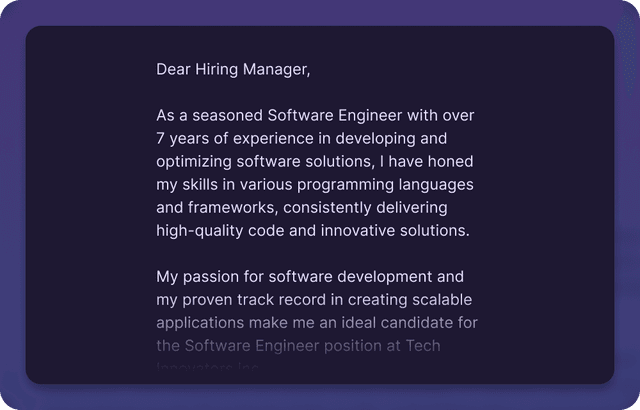Overview
In today's fast-paced digital landscape, on-site IT support professionals play a crucial role in ensuring the seamless operation of an organization’s technology infrastructure. These skilled individuals are the backbone of technical operations, providing immediate assistance to users and solving complex issues that can significantly impact productivity. Employers seek candidates with a blend of technical expertise in troubleshooting hardware and software, as well as essential soft skills like communication and problem-solving. A well-crafted cover letter is vital for standing out among other applicants in this competitive field. It offers you the opportunity to highlight your unique qualifications, showcase your passion for technology, and demonstrate your understanding of the specific demands of the IT support role. In this guide, you'll find over 15 on-site IT support cover letter examples tailored for various experience levels, along with writing tips and best practices to help you create a compelling application. Don’t miss the chance to elevate your candidacy—dive into our expert advice to craft a personalized cover letter that complements your resume and maximizes your chances of landing that coveted IT support position.
On-Site IT Support Cover Letter Example
How to Write a On-Site IT Support Cover Letter
Creating an impactful on-site IT support cover letter goes beyond merely listing your skills and experiences; it’s about how you present these elements that captures the attention of hiring managers. A well-organized cover letter reflects essential professional traits, including your attention to detail and your ability to communicate effectively—both critical attributes in the IT support field.
In this section, we will guide you through the process of formatting your cover letter for an IT support position. You’ll find profession-specific insights, tips, and examples to assist you in crafting a compelling document that resonates with potential employers. A well-formatted cover letter can effectively communicate your expertise and suitability for the role, increasing your chances of landing that coveted interview.
Key Components of a Professional Cover Letter
-
Cover Letter Header - This section includes your contact information and the recipient's details, showcasing your professionalism and preparedness.
-
Cover Letter Greeting - A personalized greeting sets a positive tone and demonstrates your ability to communicate effectively, a crucial skill in IT support roles.
-
Cover Letter Introduction - Start with a strong opening that captures attention, highlighting your enthusiasm for the IT support position and briefly mentioning key qualifications.
-
Cover Letter Body - This is where you detail your relevant experiences, technical skills, and problem-solving abilities that make you a strong candidate for on-site IT support roles.
-
Cover Letter Closing - Finish with a compelling conclusion that reiterates your interest and invites further discussion, leaving a lasting impression on hiring managers.
Each part of your on-site IT support cover letter is essential in showcasing your professionalism and fit for the role. Let’s break down each section and highlight what to focus on to make your cover letter stand out from other applicants.
Cover Letter Header Examples for On-Site IT Support
Great header
John Doe
(987) 654-3210
johndoe@email.com
10/20/2024
Bad header
Johnny
ilovetech@randommail.com
10/20/23
Explanation
The cover letter header is a critical part of your application package, serving as the first point of contact with the hiring manager. For an On-Site IT Support position, a well-organized header conveys reliability and professionalism, two key attributes in the tech field. A carefully crafted header not only provides essential information for establishing communication but also reflects your attention to detail—a crucial trait in IT roles where precision matters. It sets a professional tone for the rest of the cover letter, which is particularly important when applying for a job that requires technical expertise and customer-oriented service.
What to Focus on with Your Cover Letter Header
In the case of On-Site IT Support, your header should be clear, precise, and professional. Include your full name, a professional email address, and a contact number. Since you may be addressing potential issues and solutions in your work, it’s also good to showcase any certifications or qualifications directly in the header, if applicable. The format should be consistent with other documents you submit to maintain professionalism. Additionally, avoid including home addresses unless requested; clarity and professionalism are paramount.
Common Mistakes to Avoid
- Using an unprofessional or unclear email address (e.g., techguy247@example.com)
- Forgetting to include your contact information
- Misformatting the date or leaving it out completely
- Using an informal or ambiguous recipient's name
To make your cover letter header stand out for an On-Site IT Support role, ensure your name is prominent, and your contact information is accurate. Choose a clear, professional font that matches the body of your cover letter. Consistency in font and format not only enhances readability but also reinforces your attention to detail, which is essential for someone in the IT field.
Cover Letter Greeting Examples for On-Site IT Support
Great greeting
Dear Mr. Smith,
Bad greeting
Hi team,
Explanation
The greeting of your cover letter is crucial as it sets the tone for the rest of your application, particularly in the IT field where professionalism and technical aptitude are highly valued. A well-formulated greeting demonstrates that you respect the hiring process and the organization you are applying to. For a position in On-Site IT Support, addressing the greeting appropriately signals your understanding of the company's structure and your eagerness to be a part of their team. It establishes a direct connection with the hiring manager, which can help your application stand out in a competitive job market.
How to Get Your Cover Letter Greeting Right
To make a strong impression in your cover letter for an On-Site IT Support position, aim to address the letter to the hiring manager by name if possible. If a name is not provided, using a title such as 'Hiring Manager' or mentioning the IT department can be effective. Avoid greetings like 'To Whom It May Concern' or overly casual phrases that fail to convey professionalism. A precise and respectful greeting like 'Dear [Hiring Manager's Name]' or 'Dear IT Support Hiring Team,' portrays a knowledgeable and attentive applicant.
When writing your cover letter greeting as an On-Site IT Support specialist, prioritize professionalism and specificity. Use the hiring manager's name when possible; if it's not available, opt for a formal title or department name to demonstrate your attention to detail and genuine interest in the role.
Cover Letter Intro Examples for On-Site IT Support
Great intro
As a dedicated IT Support Specialist with over five years of experience managing on-site tech support for diverse organizations, I am thrilled to apply for the On-Site IT Support position at your esteemed company. My technical expertise in resolving hardware and software issues, paired with my commitment to providing exceptional customer service, perfectly aligns with your team's mission to enhance user experiences through reliable IT solutions.
Bad intro
I want to apply for the On-Site IT Support position. I have worked in IT before, and I think I can help your company with technical issues since I know a lot about computers.
Explanation
The introduction of your cover letter is crucial as it presents your initial pitch to the hiring manager. For an On-Site IT Support position, this section should effectively convey your technical skills, problem-solving abilities, and your passion for helping others with technology. A compelling introduction sets the stage for the rest of your application, showcasing your qualifications while also capturing why you are drawn to this specific role at their company. The introduction should not only establish your credentials but also reflect your understanding of the company's needs and your alignment with their customer service ethos.
How to Craft an Effective Cover Letter Introduction
To craft a strong cover letter introduction for an On-Site IT Support role, start by summarizing your relevant experience in IT support and any specific technical skills you possess, such as expertise in troubleshooting or customer service. Follow with a genuine expression of enthusiasm for the position and an indication of how your customer-focused mindset aligns with the company's values. Finally, articulate your curiosity about the company’s IT initiatives or culture, demonstrating your proactive approach to learning about them.
Common Mistakes to Avoid
- Starting with a cliché phrase like 'I am writing to apply for the IT Support position' that lacks engagement.
- Focusing too much on technical jargon without explaining its relevance to the position.
- Failing to express genuine interest in the company or its mission.
- Overlooking the importance of customer service in an IT support role.
To make your cover letter introduction stand out, emphasize your passion for technology and customer support. Include specific examples of successful IT projects or instances where you resolved difficult technical issues. Demonstrating how your customer service philosophy aligns with the company's objectives can also highlight your suitability for the role.
Cover Letter Body Examples for On-Site IT Support
Great body
In my previous role as an On-Site IT Support Specialist at XYZ Corporation, I successfully implemented a system-wide upgrade that improved network reliability by 30%. By analyzing user feedback and employing critical thinking, I identified recurring issues and developed a proactive maintenance schedule that reduced downtime significantly. My ability to communicate technical information clearly to users, coupled with my patience, enabled me to enhance user confidence in IT services. I handled over 50 support requests weekly while maintaining a customer satisfaction rating of 95%, demonstrating my commitment to both technical excellence and outstanding service delivery.
Bad body
I have worked in IT for a couple of years and have done some troubleshooting. I think I’m good at fixing computers and have helped some users with their issues. I believe I can do well in this role because I’ve learned about networking and systems. I would be excited to join your team because I like technology and want to gain more experience. I’m pretty sure I can help with any tech problems that come up.
Explanation
The body of your cover letter is essential as it provides an opportunity to elaborate on your technical expertise and problem-solving capabilities specific to IT support. For an On-Site IT Support position, this section should highlight your experience in troubleshooting, resolving technical issues, and implementing solutions that enhance operational efficiency. It's crucial to communicate specific scenarios where your contributions made a significant impact, demonstrating your ability to address the challenges faced by the organization’s users.
How to Craft an Effective Cover Letter Body
When writing the body of your cover letter for an On-Site IT Support position, emphasize relevant technical experiences and successes. Provide detailed examples of how you have resolved complex IT issues, such as diagnosing hardware failures or configuring network systems to improve user satisfaction. Additionally, showcase your understanding of customer service in IT by discussing how you have effectively communicated with non-technical users to alleviate their concerns. Tailor your accomplishments to match the requirements listed in the job description, ensuring that you clearly outline how your skill set aligns with the organization's needs.
Common Mistakes to Avoid
- Being overly technical without considering the audience's understanding of IT jargon.
- Failing to provide specific examples of past successes or the impact of your work.
- Not addressing the customer service aspect of IT support, which is vital for user satisfaction.
- Using a generic template without customizing it to the specific job and company.
To make your cover letter body stand out, focus on sharing relevant achievements that showcase your problem-solving skills and customer service experience. Incorporate concrete examples of how you've improved IT operations or user satisfaction in your previous roles. This will illustrate not only your technical capabilities but also your commitment to providing excellent support.
Cover Letter Closing Paragraph Examples for On-Site IT Support
Great closing
With my extensive background in IT support and a track record of assisting users in resolving technical issues efficiently, I am excited about the opportunity to contribute to your team. I am particularly drawn to your company's commitment to employee satisfaction and seamless technology integration. I look forward to discussing how my proactive support methods and dedication to continuous improvement can be an asset to your organization.
Bad closing
I think I would be okay in an IT Support role at your company. I can help with technology. I hope you get back to me soon.
Explanation
The closing paragraph of your cover letter is a critical component that provides you with an opportunity to leave a lasting impression on the hiring manager. In the context of an On-Site IT Support role, this is the moment to reaffirm your technical skills, problem-solving abilities, and dedication to providing exceptional service. It reflects your readiness to help users resolve their technical issues swiftly and effectively, all while cultivating a positive relationship with your company’s employees.
How to Craft an Effective Cover Letter Closing
When crafting your closing paragraph for an On-Site IT Support position, emphasize your commitment to customer service and IT proficiency. Mention specific achievements or experiences that demonstrate your ability to solve problems quickly and effectively in a professional environment. Clarify how your skills align with the needs of the company and express eagerness to further discuss your candidacy in an interview. A confident and tailored closing will reinforce your value to the organization.
Common Mistakes to Avoid
- Ending with a generic statement that lacks specificity about your interest in the role or company.
- Not mentioning your customer service approach or technical skills that are vital for the position.
- Providing an unclear or overly hedging statement about your suitability for the job.
- Forgetting to express your enthusiasm for the opportunity to discuss your application in an interview.
To close your cover letter effectively for an On-Site IT Support role, focus on reiterating your enthusiasm for helping others and solving technical issues. Make sure you connect your skills to the needs of the organization and express your eagerness to further discuss your qualifications in an interview. A confident, specific, and enthusiastic closing will enhance your chances of standing out to the hiring manager.
Cover Letter Writing Tips for On-Site IT Support
Highlight Technical Proficiency
In your cover letter for an On-Site IT Support role, it’s essential to emphasize your technical skills and experiences. Specify your expertise in troubleshooting hardware and software issues, as well as your familiarity with common operating systems, network configurations, and IT equipment. Reference specific technical certifications you hold, such as CompTIA A+, Microsoft Certified Professional (MCP), or ITIL Foundations. By doing so, you demonstrate to hiring managers that you possess the necessary qualifications to handle various on-site support challenges effectively.
Showcase Customer Service Skills
On-Site IT Support professionals must excel in customer service. Use your cover letter to illustrate your ability to communicate complex technical information clearly and patiently to non-technical users. Provide examples of how you have successfully helped customers resolve issues, focusing on your patient demeanor and problem-solving approach. Including anecdotes where you received positive feedback from customers can strengthen your case, ensuring employers see you have the interpersonal skills required for the role.
Quantify Your Achievements
When discussing your accomplishments, numbers can help convey your effectiveness. Highlight specific successes in your previous roles, such as “Reduced average ticket resolution time by 20%” or “Assisted over 100 users with onboarding new software, resulting in a 95% satisfaction rate.” Quantifying your contributions in your cover letter offers tangible proof of your capabilities and shows potential employers that you can create a positive impact in their organization.
Tailor Your Cover Letter to the Job
Each On-Site IT Support position may have unique requirements. Take the time to tailor your cover letter to the specific job you’re applying for. Research the company’s tech environment, current projects, and values, and weave this information into your letter. For instance, if the company prioritizes cybersecurity, mention your experience with securing networks or managing antivirus software. This personalized approach demonstrates your genuine interest in and understanding of the position.
Ensure a Professional Presentation
A well-organized cover letter reflects your professionalism and attention to detail, which are crucial traits for an On-Site IT Support specialist. Structure your letter with a strong opening paragraph that introduces who you are and your intent. Follow with concise body paragraphs that clearly outline your qualifications, and conclude with a persuasive closing statement. Proofread your letter for any grammatical errors or typos, as presenting a polished document speaks volumes about your dedication and professionalism.
Cover Letter Mistakes to Avoid as an On-Site IT Support
Failing to Highlight Customer Service Skills
A common mistake made by candidates applying for On-Site IT Support positions is neglecting to emphasize their customer service skills. Many applicants assume that technical skills are sufficient, but excellent customer service is essential in this role. If your cover letter lacks examples of how you've effectively resolved user issues or provided top-notch support, hiring managers may view you as unqualified. Instead, include specific scenarios where you've demonstrated patience, empathy, and clear communication in resolving technical issues for users.
Generic Cover Letters
Another frequent error is submitting a generic cover letter that does not specifically address the On-Site IT Support role. Candidates often copy and paste templates without customizing them for each application. This approach can be detrimental, as it signals a lack of genuine interest in the position. Tailor your cover letter by referencing specific responsibilities or requirements listed in the job description. Mention how your previous experiences align with the needs of the company, demonstrating your enthusiasm and suitability for the role.
Ignoring Local Knowledge
On-Site IT Support positions often require a candidate to be familiar with the company's infrastructure and local area resources. A mistake that many applicants make is not showcasing their understanding of the company's tools, technologies, or even local vendors. This lack of local insight may lead hiring managers to doubt your ability to integrate and adapt quickly. Make sure to mention any relevant experience you have with the company's software, hardware, or the geographical area to illustrate that you're ready to hit the ground running.
Overcomplicating Technical Language
While it's crucial to demonstrate your technical proficiency, using excessive jargon can alienate hiring managers, especially those who may not have a technical background. Applicants for On-Site IT Support roles often assume that hiring professionals are well-versed in complex IT terms. Instead, aim for clarity by explaining your skills and experiences in straightforward language. Discuss situations where you solved technical problems and how you communicated solutions to users in layman’s terms, highlighting your ability to make technology accessible to everyone.
Neglecting to Proofread
Proofreading is vital for any job application, yet many candidates for On-Site IT Support roles overlook this crucial step. Typos or grammatical errors can create the impression that you lack attention to detail, a critical quality for IT support professionals. Take the time to review your cover letter meticulously. Consider running it through a grammar-checking tool or asking a peer to review it. A polished cover letter speaks volumes about your professionalism and dedication to quality work.
Cover Letter FAQs
How do I structure my on-site IT support cover letter?
Start with a formal introduction that includes your name, the position you're applying for, and a brief overview of your relevant experience in IT support. Follow with a paragraph that outlines your technical skills, such as troubleshooting hardware and software issues, and your experience with customer service. Finish with a strong conclusion that reiterates your enthusiasm for the role and your commitment to providing excellent support.
What skills should I emphasize in my IT support cover letter?
Focus on skills that are vital for on-site IT support roles, including technical proficiency (e.g., networking, operating systems), customer service skills, problem-solving capabilities, and the ability to work under pressure. Mention specific tools or software you've used, like ticketing systems or remote support software, and how your skills directly relate to the qualifications mentioned in the job listing.
How long should my on-site IT support cover letter be?
Aim for a cover letter that is one page in length. This allows you to provide enough detail about your experiences and skills without overwhelming the reader. Use clear and concise language to tell your story—focus on key accomplishments that present your qualifications for the IT support role.
How can I demonstrate my problem-solving skills in my cover letter?
Describe a specific instance where you resolved a technical issue or provided exceptional support in a high-pressure situation. Use the STAR method (Situation, Task, Action, Result) to structure your example, highlighting how you identified the problem and the impact of your solution on the team or organization.
What should I include in the introduction of my IT support cover letter?
Your introduction should be engaging and informative. Begin by mentioning the specific position you're applying for and how you found out about it. Follow up with a brief snapshot of your experience in IT support, emphasizing your technical competencies and customer service skills that make you a strong candidate for the role.
How can I tailor my cover letter to the specific job description?
Read the job description carefully and identify key responsibilities and qualifications. Tailor your cover letter by incorporating the same terminology used in the job posting and highlighting your experiences that align with these requirements. Show the employer that you understand their needs and are prepared to address them.
What are common mistakes to avoid in an IT support cover letter?
Avoid generic statements that could apply to any job. Rather than repeating your resume, use your cover letter to add depth to your experiences. Also, steer clear of negative language or discussing salary expectations; keep the focus on your skills and enthusiasm for the position.
How can I express my enthusiasm for the IT support role?
Share an anecdote or a brief statement about why you are passionate about IT support. For example, discuss a positive experience where you helped someone solve a tech issue, which sparked your desire to assist others in similar situations. This personal touch can help convey your genuine interest in the role.
What if I lack some qualifications listed in the IT support job description?
It's important to focus on the strengths and relevant experiences you do have. For qualifications you lack, mention your willingness to learn and any related skills that could compensate. Highlight instances where you've rapidly acquired new skills in past positions or through self-study, which showcases your proactive attitude.