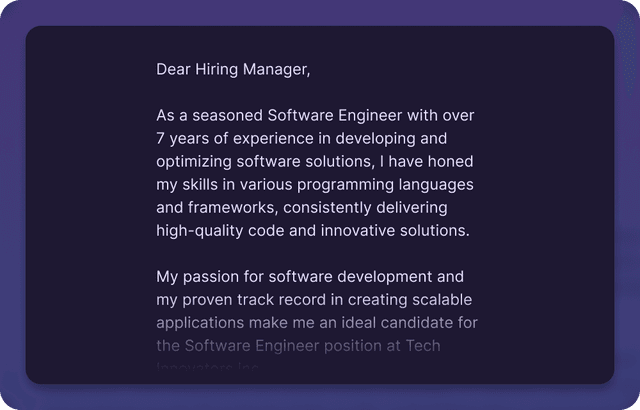Overview
In today's fast-paced digital environment, IT customer support professionals play a vital role in ensuring seamless technology experiences for users and organizations alike. Whether addressing technical glitches, providing software guidance, or troubleshooting hardware issues, these experts are the frontline defenders of customer satisfaction and loyalty. To stand out in the competitive job market of 2024, a tailored cover letter showcasing relevant IT support skills and customer service expertise is essential. A compelling cover letter not only highlights your technical proficiency but also underscores the soft skills, such as communication and problem-solving abilities, that hiring managers actively seek. In this guide, you will discover 15+ IT customer support cover letter examples designed for various experience levels, along with expert tips on formatting, style, and key attributes to emphasize. Armed with this wealth of information, you'll be better equipped to craft an impactful cover letter that complements your resume and propels you toward securing that coveted interview. Let’s dive in and transform your application into a winning one with a standout cover letter!
IT Customer Support Cover Letter Example
How to Write a IT Customer Support Cover Letter
Creating an impactful IT customer support cover letter goes beyond simply listing your skills and experiences. In the competitive landscape of IT roles, especially for positions like help desk support or technical support, the visual presentation and overall formatting of your cover letter can compel hiring managers to take notice. A well-organized cover letter reflects your professionalism, attention to detail, and communication abilities—crucial traits for success in IT customer support.
This section will guide you through the essential components of formatting your cover letter, ensuring it effectively communicates your qualifications and suitability for the role. Here, you'll discover IT support cover letter examples tailored to different experience levels, as well as tips to stand out in the hiring process.
Key Components of an IT Customer Support Cover Letter
-
Cover Letter Header
- Your header is the first impression of your professionalism and organization skills. Include your name, phone number, email address, and the date.
-
Cover Letter Greeting
- A warm and professional greeting sets the tone for your cover letter. Aim to address the hiring manager by name if possible, demonstrating your effort and attention to detail.
-
Cover Letter Introduction
- Your introduction should capture the reader's attention and highlight your interest in the IT customer support role. Briefly mention your background and what draws you to the position.
-
Cover Letter Body
- This is where you delve into your relevant experience and skills. Use specific examples from your past roles or projects to illustrate your IT support skills and customer service capabilities. Highlight technical proficiencies, such as troubleshooting, software knowledge, and communication skills.
-
Cover Letter Closing
- In your closing, reiterate your enthusiasm for the role and express your desire to discuss your qualifications further in an interview. Include a courteous call to action, inviting the employer to reach out.
Each part of your cover letter is essential in showcasing your professionalism and fit for IT customer support positions. By following this structure and emphasizing critical IT support skills, your cover letter can effectively convey your commitment and aptitude for the role. Let’s break down each section and highlight what to focus on to make your cover letter stand out with compelling IT customer support cover letter examples.
Cover Letter Header Examples for IT Customer Support
Great header
John Doe
(555) 123-4567
johndoe@email.com
10/20/2024
Bad header
Johnny D.
jd123@randommail.com
10/2023
Explanation
The cover letter header is crucial for making a strong first impression on a hiring manager, especially in the IT Customer Support field where professionalism and attention to detail are paramount. The header typically includes your contact information, the date, and the recipient’s details. A clear and organized header communicates your reliability and ability to provide exceptional support—qualities highly valued in IT. It serves as an introduction that sets a professional tone for the rest of your application.
What to Focus on with Your Cover Letter Header
For an IT Customer Support position, ensure your cover letter header is precise and professionally formatted. Include your full name, a professional email address, and a reliable phone number. If applicable, add links to profiles like LinkedIn or tech-related portfolios that showcase your skills. It's also important to include the date in a formal format and the full name and title of the recipient. Consistency in formatting with your resume and other application materials is essential to create an overall polished presentation. Avoid including irrelevant personal details or using casual language, as this could detract from the professional image you aim to convey.
Common Mistakes to Avoid
- Using an unprofessional email address (e.g., techsupportguy123@example.com)
- Failing to align the header with the rest of your letter
- Omitting vital contact information
To make your IT Customer Support cover letter header stand out, use a clean and professional font consistent with your resume. Ensure your contact information is accurate and easy to find. Consider using subtle formatting elements like bold text for your name to draw attention, and always keep the layout organized. A well-structured header not only makes good first impressions but also reflects your attention to detail—a critical trait in the tech industry.
Cover Letter Greeting Examples for IT Customer Support
Great greeting
Dear Ms. Smith,
Bad greeting
Hi team,
Explanation
The greeting of your cover letter serves as your initial interaction with the hiring team. In the IT Customer Support field, it is crucial to establish professionalism and an understanding of the technology industry from the very beginning. A well-crafted greeting indicates your respect for the team's process and your intent to fit into their company culture. It sets the tone for your entire application by showcasing your ability to communicate effectively—an essential skill in customer support roles.
How to Get Your Cover Letter Greeting Right
When applying for an IT Customer Support position, it's best to start your cover letter with a greeting that is clear and formal. If you know the name of the hiring manager or department head, address it directly to them, such as 'Dear [Name].' If their name isn't available, use 'Dear Hiring Manager' or 'Dear IT Support Team.' Avoid generic phrases like 'To Whom It May Concern' or overly casual greetings. A strong, specific greeting such as 'Dear Hiring Manager' not only shows attention to detail but also reflects your understanding of the responsibilities associated with customer support.
When crafting your cover letter greeting for an IT Customer Support position, prioritize professionalism and specificity. Personalize the greeting with the hiring manager's name if available; otherwise, use a respectful title. This demonstrates your genuine interest and engagement with the company.
Cover Letter Intro Examples for IT Customer Support
Great intro
With over five years of experience in IT customer support and a proven track record of resolving technical issues with a customer-first approach, I am excited to apply for the IT Customer Support Specialist role at your company. My background in troubleshooting software and hardware challenges, paired with my dedication to ensuring a seamless user experience, aligns perfectly with your mission to provide exceptional service to your clients.
Bad intro
I am applying for the IT Customer Support job. I have some experience in technology and think I would be a good fit because I like helping people with their tech problems.
Explanation
The introduction of your cover letter is critical in making a positive impression on the hiring manager, especially in the IT customer support field where effective communication and problem-solving skills are essential. A well-crafted introduction should not only highlight your relevant technical expertise and experience in customer service but also convey your understanding of how to support customers effectively. This section is vital for showcasing your enthusiasm for the role and demonstrating your alignment with the company's mission to provide excellent customer service and technology support.
How to Craft an Effective Cover Letter Introduction
When writing an introduction for an IT customer support role, begin with a brief overview of your relevant experience in customer service and IT support. Clearly express your excitement about the opportunity and any specific technologies or systems mentioned in the job listing that you are familiar with. Additionally, connect your customer-centric approach to the company's values, showcasing how your commitment to helping users aligns with their mission to deliver outstanding technical support.
Common Mistakes to Avoid
- Starting with an overly generic statement that lacks specificity for the IT field.
- Ignoring the importance of customer service skills in your introduction.
- Failing to mention relevant technical qualifications or tools you are proficient with.
- Not personalizing your introduction to reflect the specific company and role.
To make your cover letter introduction stand out, emphasize your passion for technology and customer service. Include specific achievements or situations where you successfully resolved customer issues to illustrate your skills. Furthermore, align your career goals and values with those of the company, showing that you are not only a fit for the role but also for the team's culture and mission.
Cover Letter Body Examples for IT Customer Support
Great body
With over three years of experience in IT customer support, I have honed my ability to troubleshoot technical issues while ensuring a positive customer experience. In my previous role at XYZ Corp, I managed a ticket resolution rate of 95% within the first contact, thanks to my strong communication skills and technical knowledge. I take pride in my ability to empathize with customers, understanding their technical frustrations and guiding them through solutions in a calm and clear manner. For instance, I successfully led a project to implement a new support ticketing system that improved response times by 40%. I am excited about the opportunity to bring my dedicated customer support approach to your team and help maintain high levels of customer satisfaction.
Bad body
I have worked in customer support for a while, and I can help people with their tech issues. I usually deal with common problems and try to resolve them quickly. I'm interested in the IT Customer Support position because I think it's important to help people solve their IT problems. I have some technical knowledge, and I believe I would do well in this job because I try to be friendly.
Explanation
The body of your cover letter is essential for showcasing your qualifications and demonstrating why you are an ideal candidate for the IT Customer Support position. This section allows you to highlight your technical skills, customer service experience, and problem-solving abilities. It is crucial to provide specific examples that reflect your understanding of the role and your capability to support clients effectively.
How to Craft an Effective Cover Letter Body
In crafting your cover letter as an IT Customer Support specialist, focus on detailing your relevant skills and experiences. Illustrate your proficiency with technical support tools and software, and describe a time when you successfully resolved a complex technical issue for a customer. Additionally, sharing specific metrics, such as customer satisfaction scores or response times, can highlight your effectiveness. Ensure you convey how your approach to customer service aligns with the company's values and how you plan to contribute to enhancing client satisfaction.
Common Mistakes to Avoid
- Failing to provide specific examples of past technical issues you've resolved.
- Using jargon without explaining it, making your letter hard to understand for general HR staff.
- Being too generic about customer service experience without linking it to the IT field.
- Not tailoring your letter to the specific company or position.
- Overlooking the importance of demonstrating soft skills, like communication and empathy.
To make your cover letter body stand out, emphasize your unique achievements in previous roles, such as exceeding customer satisfaction benchmarks or streamlining support processes. Back up your claims with concrete examples, demonstrating your ability not only to solve problems but also to ensure a positive experience for clients.
Cover Letter Closing Paragraph Examples for IT Customer Support
Great closing
With several years of experience in IT customer support and a proven ability to communicate complex technical solutions in a user-friendly manner, I am thrilled at the possibility of contributing to your team. I understand the importance of providing exceptional service and am committed to resolving client issues swiftly and efficiently. I look forward to the opportunity to further discuss how my skills align with the needs of your organization and how I can help enhance customer satisfaction.
Bad closing
I think I would be alright at this job because I have some experience in customer support. I hope to hear back soon and see where things go.
Explanation
The closing paragraph of your cover letter is critical as it is your final chance to reinforce your fit for the IT Customer Support position. It should effectively convey your technical skills, problem-solving abilities, and customer-centric attitude. A strong closing helps solidify your dedication to providing excellent service and leaves a lasting impression on the hiring manager.
How to Craft an Effective Cover Letter Closing
When crafting your closing paragraph for an IT Customer Support role, emphasize your technical knowledge and proactive approach to resolving issues. Highlight any relevant experience you've had with customer interactions and systems troubleshooting, demonstrating your readiness to enhance the customer experience. Express your enthusiasm for the company and the opportunity to help clients overcome technical challenges. Also, confidently state your desire for an interview, showcasing your eagerness to further discuss how you can contribute to the team's success.
Common Mistakes to Avoid
- Failing to explicitly state your enthusiasm for both the role and the company.
- Ending the letter with generic phrases that don't highlight your specific skills or experiences related to customer support.
- Not mentioning your readiness for an interview or expressing a proactive approach to follow-up.
- Using overly technical jargon without relating it back to how it benefits the customer experience.
To close your cover letter effectively for an IT Customer Support role, reiterate your enthusiasm for the position and highlight how your skills directly meet the company's needs. Clearly state your readiness for an interview and express your commitment to improving customer satisfaction. Ensure your closing resonates with confidence and reinforces your suitability for the role.
Cover Letter Writing Tips for IT Customer Support
Highlight Your Technical Proficiency
When applying for an IT Customer Support position, it’s essential to showcase your technical expertise and familiarity with various hardware, software, and systems. Discuss your proficiency with common operating systems, troubleshooting techniques, and customer relationship management (CRM) software. Providing examples of specific technical issues you have resolved and the tools you used can demonstrate your capability to handle customer challenges effectively.
Demonstrate Strong Communication Skills
In IT Customer Support, clear communication is key. Use your cover letter to highlight your ability to convey technical information in a manner that is understandable to non-technical users. Share examples of experiences where you successfully explained complex concepts or resolved customer inquiries through effective communication. This will reassure hiring managers that you can bridge the gap between technology and end users.
Showcase Your Problem-Solving Abilities
Employers value candidates who can think critically and resolve issues independently. In your cover letter, illustrate how you have tackled difficult customer problems or technical issues. Share specific scenarios where your diagnostic skills led to successful resolutions. By detailing your problem-solving process, you will convey your analytical thinking, a critical trait for IT Customer Support roles.
Tailor Your Letter to the Company’s Needs
Avoid a generic cover letter by directly addressing the IT Customer Support role at the specific company you’re applying to. Research the organization’s technology stack, customer service approach, and any recent industry developments that might affect their customer base. Tailor your letter to align your skills and experiences with their specific needs, conveying your genuine interest in the position and the company.
Maintain a Professional and Organized Structure
Your cover letter should convey professionalism and clarity. Organize your content with a strong introduction, detailed body paragraphs focused on your qualifications, and a concise closing statement that encourages follow-up. Use formal language and check for any grammatical errors, as attention to detail is vital in IT Customer Support roles. A polished cover letter will reflect your professionalism and readiness to meet the demands of the role.
Cover Letter Mistakes to Avoid as an IT Customer Support
Vague Descriptions of Experience
One of the most common mistakes candidates make in their cover letters is providing vague or generalized descriptions of their experience. For IT Customer Support roles, it’s essential to include specific details about your previous job responsibilities and successes. Instead of saying, “I handled customer issues,” try saying, “I resolved over 500 customer support tickets monthly, leading to a 25% increase in customer satisfaction based on follow-up surveys.” Specificity makes your application memorable and demonstrates your impact.
Focusing Solely on Technical Skills
While technical knowledge is critical for IT Customer Support positions, many candidates make the mistake of emphasizing only their technical skills. Employers are looking for candidates who can communicate effectively and handle customer interactions with empathy. Your cover letter should demonstrate your ability to navigate difficult conversations, manage customer expectations, and provide excellent service. For instance, mentioning how you successfully de-escalated a customer complaint can illustrate your soft skills alongside technical competency.
Neglecting the Job Posting
Another frequent oversight is failing to tailor the cover letter to the job description. IT Customer Support roles often list specific skills and qualifications, such as familiarity with certain software or ticketing systems. Ensure you highlight your relevant experience and skills that directly align with the job listing. This shows hiring managers that you've taken the time to understand the role and are serious about the opportunity.
Using Jargon Excessively
Candidates sometimes overuse technical jargon in their cover letters, which can alienate hiring managers who might not have a technical background. While it’s essential to showcase your technical skills, ensure your cover letter remains accessible and easy to understand. Aim to explain your achievements in straightforward terms. For example, instead of stating that you "utilized advanced troubleshooting methodologies," say you “quickly diagnosed technical problems to help customers get back on track efficiently.”
Skipping the Proofreading Stage
Even experienced IT Customer Support professionals can underestimate the importance of proofreading. Spelling and grammatical errors can distract from your message and reflect a lack of professionalism. Take the time to review your cover letter multiple times or ask a colleague to read it. This attention to detail is crucial in customer support roles, where conveying information clearly and accurately is vital.
Cover Letter FAQs
How do I structure my IT Customer Support cover letter?
Begin with your contact information followed by the employer's details. Start your cover letter with a strong opening statement that mentions the position you are applying for and your enthusiasm for the role. The following paragraphs should include your skills in IT support, customer service experience, and technical troubleshooting abilities. Make sure to conclude with a call to action, expressing your eagerness to discuss your application further.
What skills should I emphasize in my IT Customer Support cover letter?
Highlight key skills such as technical proficiency with software and hardware, excellent communication skills, and problem-solving capabilities. Discuss your experience in customer service and how you've successfully assisted clients, resolved issues, and provided effective solutions. Mention any specific IT support skills such as familiarity with ticketing systems or remote support tools that are relevant to the job.
How can I showcase my customer service experience in my cover letter?
Include specific examples from past jobs where you successfully handled customer inquiries or technical issues. Discuss your approach to maintaining a positive customer experience, like your ability to empathize with users and resolve their problems efficiently. Use quantifiable achievements, like improving customer satisfaction scores or decreasing response times, to effectively illustrate your impact in previous roles.
What should I include in the introduction of my IT Customer Support cover letter?
In your introduction, state your name, the position you're applying for, and a brief overview of your relevant experience in IT support or customer service. You may also want to mention any specific achievements or certifications that make you a standout candidate. This sets a positive and engaging tone for the rest of the letter.
How long should my IT Customer Support cover letter be?
Aim for a cover letter length of one page. Focus on clarity and conciseness, ensuring you provide enough detail about your skills and experiences without overwhelming the reader. Each paragraph should serve a purpose, whether it's to introduce yourself, detail your qualifications, or express your enthusiasm for the role.
What common mistakes should I avoid in my IT Customer Support cover letter?
Avoid generic statements and try not to simply repeat what's on your resume. Tailor your cover letter to the specific role by using keywords from the job description and addressing the company's values. Additionally, steer clear of spelling and grammar errors by proofreading your letter carefully.
How can I express my passion for IT customer support in my cover letter?
Share a brief story or personal experience that sparked your interest in IT and customer support. This could involve a specific instance where you helped someone solve a technical issue or a project that shows your dedication to improving customer experience. Such anecdotes can personalize your application and highlight your commitment to the field.
What if I don't have direct experience in IT Customer Support?
If you lack direct experience, focus on transferable skills gained from previous roles in any customer-facing position. Emphasize your strong communication abilities, aptitude for learning technology, and any relevant coursework or certifications. Explain how these experiences have prepared you for an IT support role and express your willingness to learn and adapt.
How can I demonstrate my technical skills in my cover letter?
Be specific about the technical tools and systems you are proficient in, such as software applications, operating systems, or support methodologies. If applicable, provide an example of how you've utilized these skills effectively in a past position. Mention any certifications or training that further validate your technical knowledge.